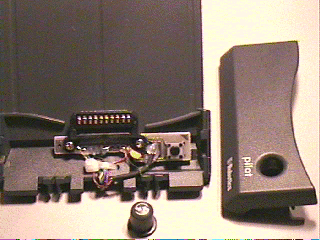
| DB9F | Signal | Cradle | Signal |
| 1 | CD | ||
| 2 | RXD | 6 | TXD |
| 3 | TXD | 8 | RXD |
| 4 | DTR | ||
| 5 | GND | 1 | GND |
| 6 | DSR | 10 | Gen.Purpose Output |
| 7 | RTS | 5 | CTS |
| 8 | CTS | 7 | RTS |
| 9 | RI | ||
| Shield | 10nF capacitor to ground |
||
| 4 | HotSync switch | ||
| 9 | HotSync switch
live (to 3.3V via 330 ohms) |
||
| 3 | Gen.Purpose Input | ||
| 2 | NC |
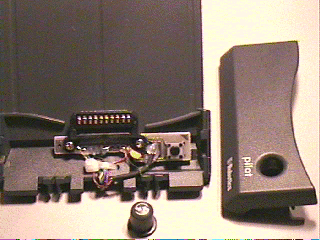
Pilot is very smart, try this:
Open a paper clip and insert it between holes 2 (RXD) and
3(TXD) of DB9F connector short-circuiting them.
Put Pilot on the cradle and press HotSync button.
Isn't it smart ?
Also, James Lin wrote: linja@starr.econ.nyu.edu
" Here's something I've found:
Pin 4 (on the back of the Pilot) is the HotSync input; pin 9 is
+3.3V. As you know, when they're connected, the Pilot starts a
desktop HotSync. If Pin 3 (GP Input) and 4 are both connected to
pin 9, the Pilot will do a Modem Hotsync.
On the PalmPilot one can change what the "Cradle HotSync
button" and the "modem hotsync button" does; i.e.,
run something other than HotSync. So,depending on whether the GP
Input is active or not, the Pilot can do two different
things."
Thank you James on this tip !
[ Next Page ] [ Previous Page ] [ Main Page ]